Export
Use the Export tool to export results to another pipe builder or a connector.
Note
If you don't have any connectors set up, you can still export your data into either a csv or Excel file.
There are some scenarios where you'll need to use the Export tool:
When you want to use the data in another pipe.
When you want to export data to a connector like Incentives..
Tip
If you are using a Varicent ELT calculation in Varicent Incentives, use the option when you export.
When you want to get the pipe to run on new data and apply any learning from machine learning tools without retraining the data.
The following illustration example shows how the Export tool takes your data and can export it to another pipe, a CSV or Excel file, or you can build the pipe:
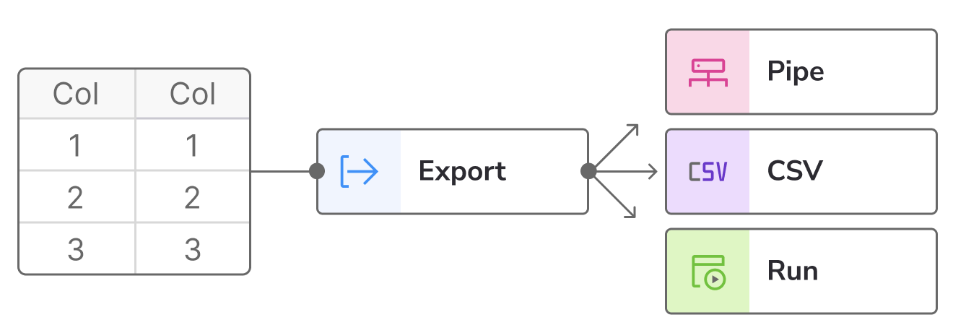
File formats
With the Export tool, you can export your data to a connector of your choice, or into a CSV or Excel file format.
Input
The Export tool can use any column type.
Exporting data
Use the following configuration options to configure the Export tool.
Go to the Pipes module from the side navigation bar.
From the Pipes tab, click an existing pipe to open, or create a new pipe. To create a new pipe, read the Creating a pipe documentation.
In your Pipe builder, add the Export tool.
Click on the Export tool node.
In the Connection drop-down, select where to export your data:
Output to CSV
Output to Excel
Any other previously set up connector.
Note
You can also set up a new connection. Click + New connection, and follow the prompts.
Click Export now. Follow the wizard prompts to export your data.
Note
You can also schedule your exports. For more information, see Schedule data.